MX Master 4: An Extension of My Hand in Mouse Form
The MX Master 4 is one of those rare tools that quietly earns your trust. It doesn’t beg for attention or try to impress you with specs or gimmicks. It just works — and it works so well that you eventually stop noticing it. When you’ve used it long enough, switching to anything else feels wrong, like driving a car where the mirrors are all off by a few degrees or using Emacs.

I’ve only had the MX Master 4 for a week, but that’s long enough to know where it stands. I’ve been using the MX Master series since the MX Master 2, and every generation has shared the same traits: reliable, well-built, thoughtfully designed. None of them have ever been flashy or gimmicky; they just quietly do their job better than almost anything else out there.
Every new version of this product line has been a small refinement instead of a big redesign, and I love that. The MX Master 4 adds texture to the thumb pad, an additional programmable button, haptic feedback on the thumb pad, and expanded gesture control. Other than the extra button, you might not even notice the difference between the 4 and the 3s (the previous model). That’s what this series does best: steady, deliberate progress on a tool that already got most of the fundamentals right.
The first thing that stands out is how natural it feels in your hand. The thumb rest is perfectly angled, the buttons are exactly where you expect them, and the texture is soft without being slippery. I can use it for hours without ever thinking about my wrist. It feels like it was designed to match the natural shape of a hand, not to simply work with one.
The buttons are quiet with a firm, tactile bump. You can feel each click but you can’t really hear it — and over a long day, that quietness matters. The scroll wheel deserves special mention: it switches automatically between precise detents and a free-spin mode that glides through long documents or log files. Once you get used to that, every other mouse feels crude. The side scroll wheel by the thumb is another subtle luxury. I have mine mapped to system volume, but it can also scroll horizontally, zoom, or handle app-specific functions.
Where the MX Master 4 really shines is in its software. Logi Options+ lets you remap every button per application, and it actually works well. The new gesture button opens Mission Control with a quick press and moves between desktops if I hold it and drag side to side. It’s all muscle memory now. The software doesn’t try to predict what I want — it just gives me the flexibility to shape the mouse around my workflow.
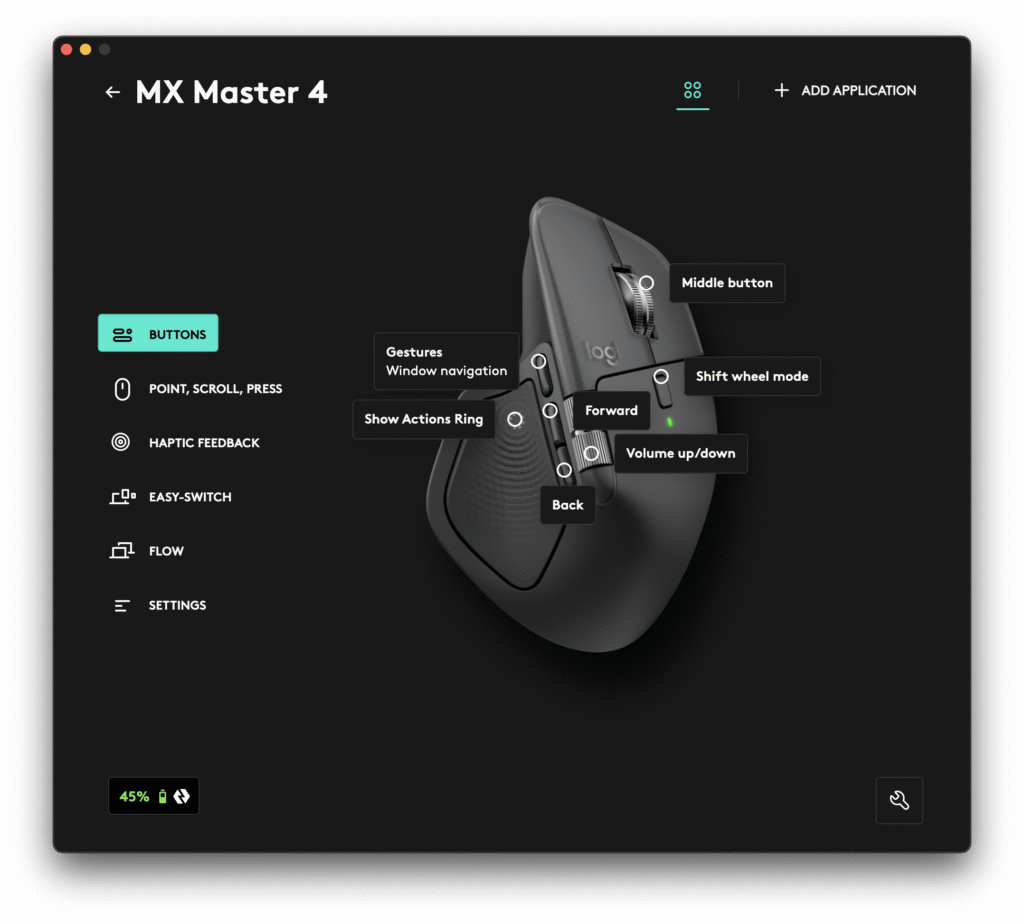
Then there’s the new haptic feedback. It’s subtle — more of a gentle tap than a buzz — but it feels great in use. The Zoom plugin gives a quick tap when someone joins your meeting or sends a chat message. It feels natural and oddly futuristic, like the mouse is quietly keeping you in the loop. No more missed chat pings or wondering if someone’s joined the call yet.
It made me start thinking about what else this could do. Imagine distinct haptic patterns for different alerts: a short pulse for a meeting starting, a longer one for a build failure, a double tap from a monitoring system. It’s easy to imagine your mouse as another notification channel — one that doesn’t demand your attention, just gives you a quiet signal that something changed. There aren’t many integrations yet, but Logitech’s Actions SDK opens the door to some creative possibilities.

Battery life, as usual, borders on ridiculous (in a good way). I haven’t drained it yet, and based on previous models, I expect several weeks between charges. It uses USB-C (since the 3s) and can be used while charging. The mouse comes with a small Logi Bolt receiver but can also pair with two additional devices over Bluetooth. Switching between devices takes a second or two with a button on the bottom — no lag, no random disconnects, no drama.
There are a few other small touches that make a difference. It tracks on almost any surface (even glass!). The build quality feels solid but not heavy. The overall shape keeps your wrist relaxed, the materials feel premium, and the quiet buttons make it perfect for shared or late-night workspaces.
After only a week, I can already tell the MX Master 4 is a keeper. It’s not trying to reinvent anything. It’s just the next careful iteration of a tool that’s already great. It doesn’t try to be exciting, which somehow makes it more exciting — like a really well-engineered watch or a perfectly balanced chef’s knife. The kind of thing you stop thinking about because it works exactly how you hoped it would.
The MX Master 4 feels less like a gadget and more like an inevitability. Once you use it, it’s hard to imagine using anything else. It’s a quiet, competent piece of engineering — an extension of your hand in mouse form.
